Project CMS Uploader (In Development)
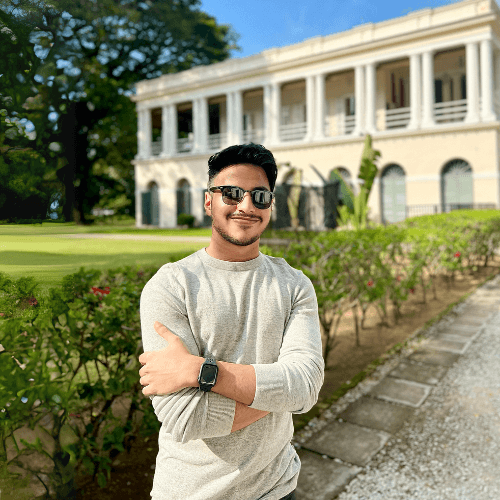
- Published on
- Technology
- WordPress REST API, MERN (MongoDB, Express.js, React, Node.js), PHP, Redux
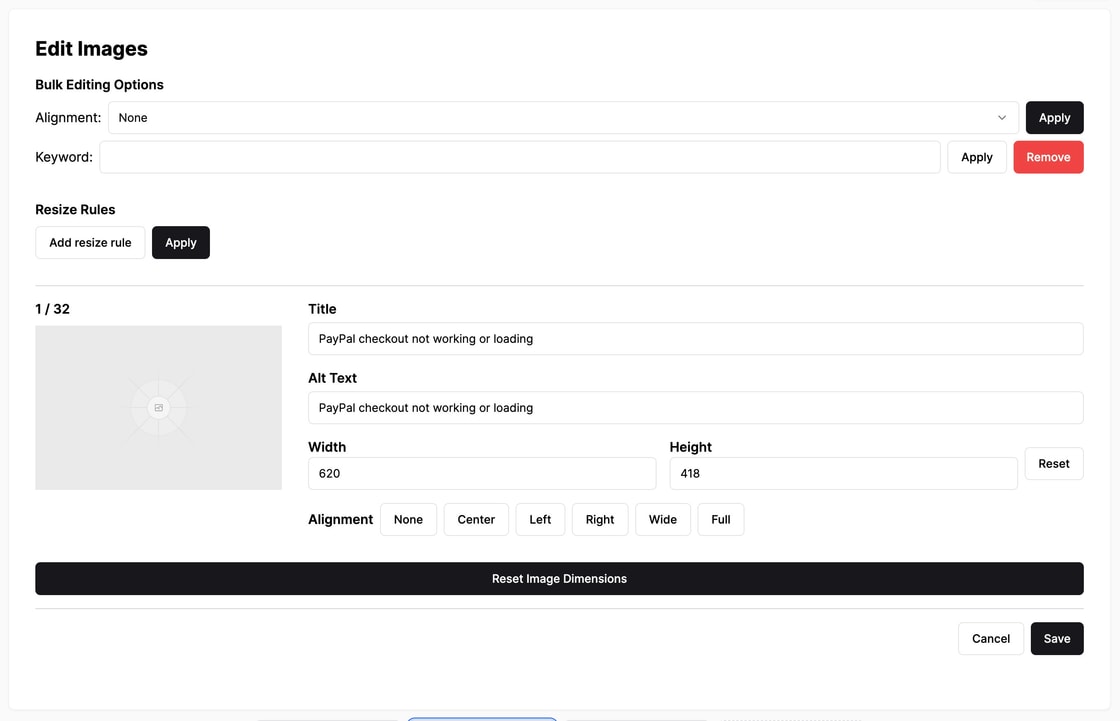
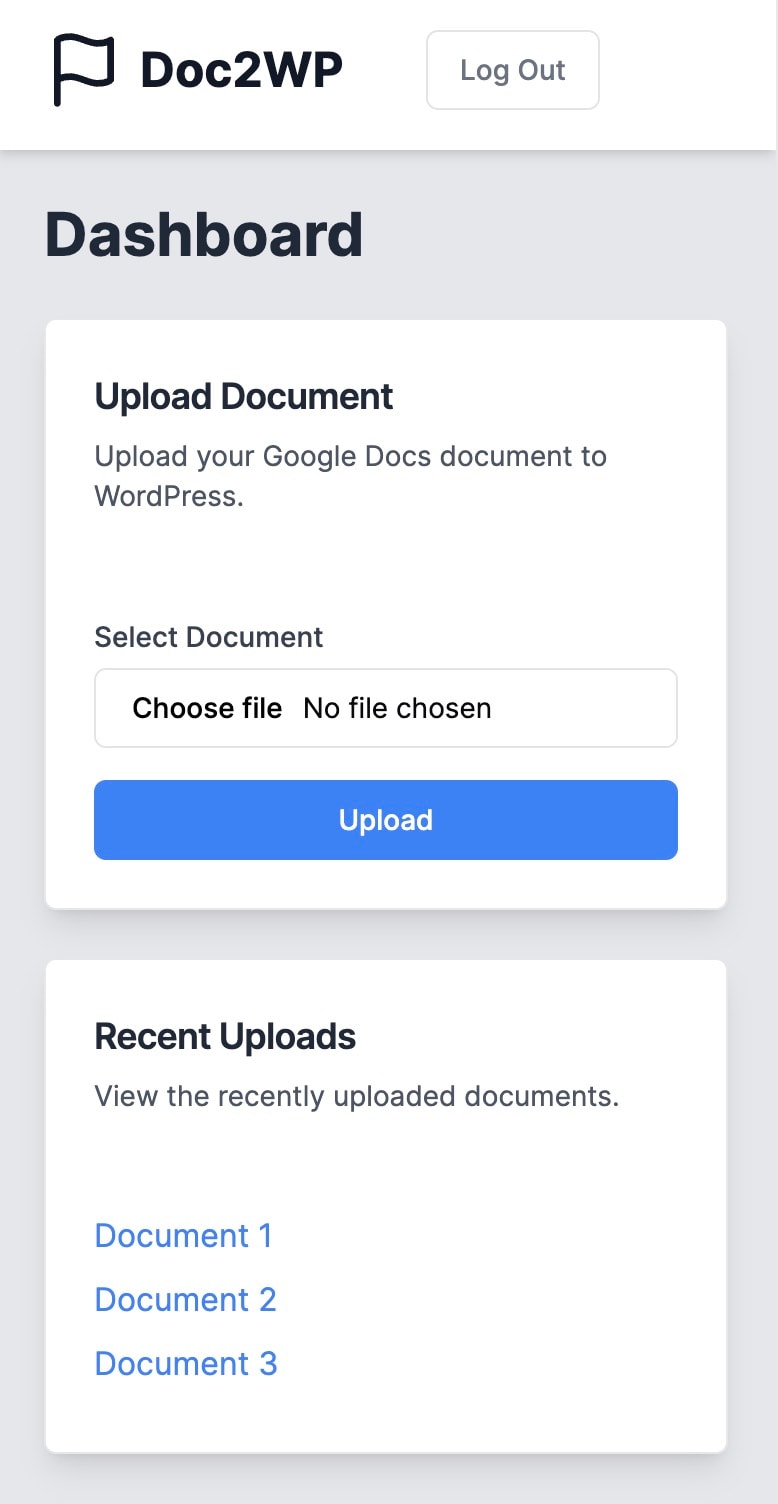
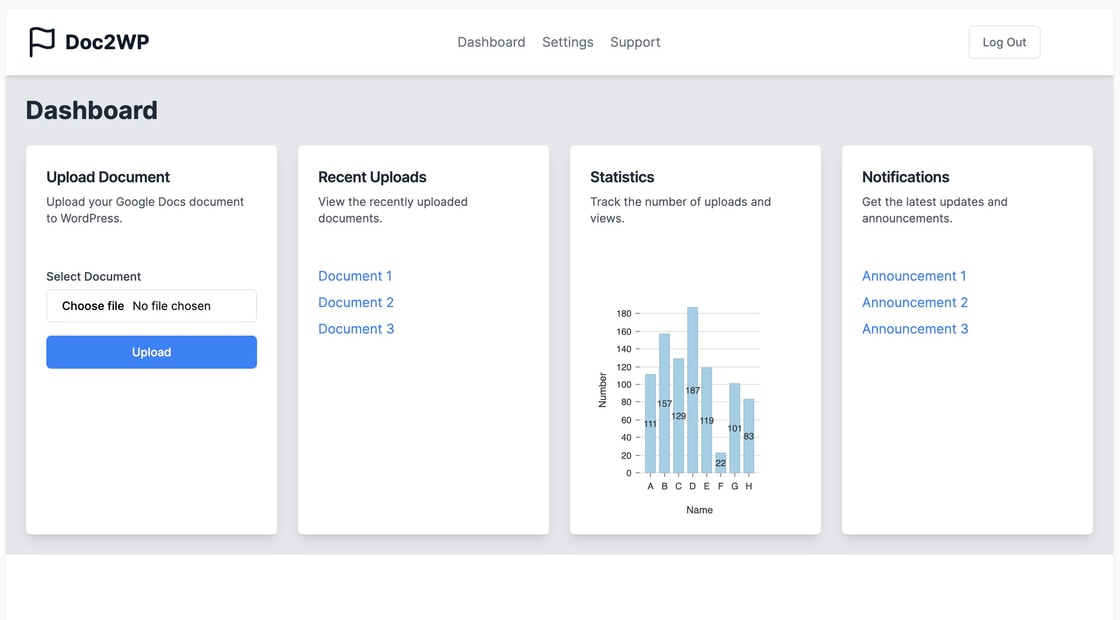
Introduction
Project CMS Uploader is an innovative web dashboard designed to streamline the content management process for site managers, editors, and writers. This powerful tool allows for the efficient extraction of documents from Google Docs and other sources, converting them directly into DOCX files, and preparing them for various CMS platforms, with an initial focus on WordPress integration.
Initial Core Functionalities:
Document Extraction and Conversion: Extracts documents from Google Docs, converting them into DOCX files for easy handling.
- CMS Integration: Optimizes and formats content for various CMS platforms, initial priority for WordPress for seamless content management.
- Image Editing Features: Includes advanced options to edit image parameters such as title, alt text, width, height, and alignment within posts.
- Bulk Editing and Optimization: Facilitates bulk editing of both text and images, streamlining the process before content is uploaded and formatted on WordPress or other CMS platforms.
Responsibilities
1.0 Development and Design:
Led the development of the Project CMS Uploader, focusing on creating a user-friendly dashboard that simplifies the content management workflow.
Designed the tool to be intuitive and efficient, ensuring ease of use for content managers and writers. Implemented API integrations for additional features, including image editing, AI generations, communication with web services.
2.0 Feature Implementation:
Implemented features for document extraction and conversion, aligning with the needs of modern content managers. Developed the image editing functionality, allowing users to easily modify image attributes before publishing.
3.0 CMS Integration and Optimization:
Ensured seamless CMS integration, with a particular focus on WordPress, to facilitate a smooth content publishing process. Incorporated optimization features for bulk editing, enhancing the tool's efficiency and user experience.
4.0 Quality Assurance and Testing:
Conducted thorough testing to ensure reliability, performance, and user-friendly experience across different CMS platforms. Regularly updated the tool based on user feedback to improve its functionality and compatibility with various CMS systems.