Project WordPress Image Editor (In Development)
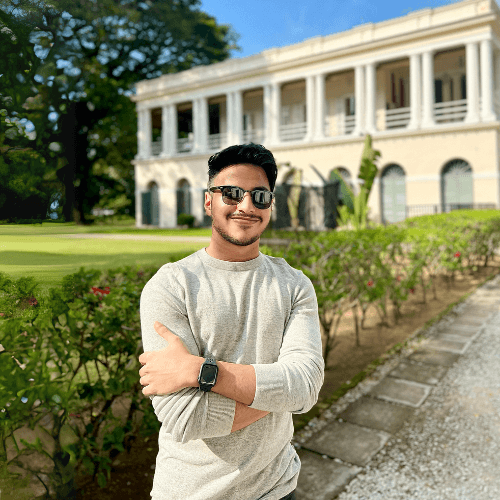
- Published on
- Technology
- WordPress REST API, JQuery, JavaScript, PHP, Webpack, Babel
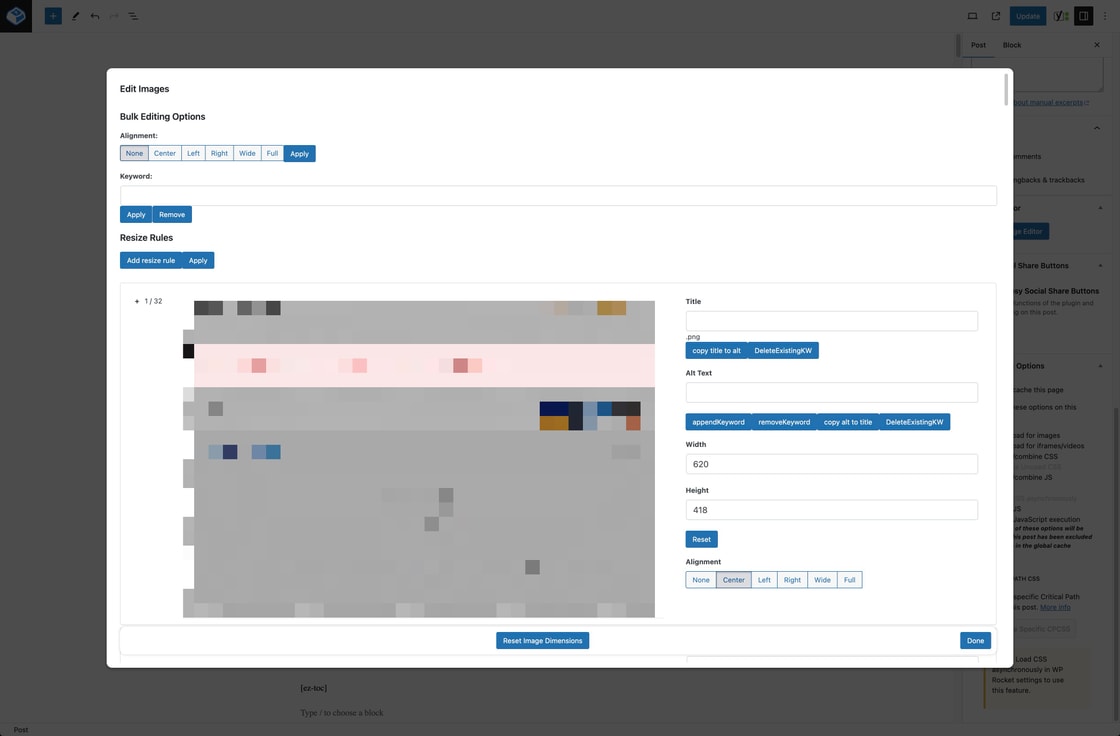
Introduction
Project WordPress Image Editor is a dynamic WordPress plugin designed to simplify and enhance the image editing process within the WordPress environment. This tool seamlessly integrates with both the classic and block editors, offering a centralized solution for managing and modifying images in your posts.
Key Features:
- Easy Access Button: Adds a user-friendly button in the WordPress editor, allowing quick access to image editing functionalities.
- Comprehensive Image Editing: Users can effortlessly modify image titles, alt texts, dimensions (width/height), and alignment settings.
- Bulk Editing Capabilities: Streamlines the process of editing multiple images simultaneously, significantly saving time and effort.
- Compatibility: Designed to work flawlessly with both the classic and block editors of WordPress, ensuring a smooth experience regardless of user preference.
Enhanced User Experience
The plugin focuses on providing a convenient, one-stop area for all image editing needs, thereby enhancing the overall content creation process in WordPress. It is particularly beneficial for users managing content with numerous images, simplifying tasks that would otherwise be time-consuming and repetitive.
My Role and Contributions in the Project
1.0 Plugin Development
Led the development of the plugin, focusing on creating an intuitive interface that seamlessly integrates with WordPress editors.
Ensured compatibility with both classic and block editor formats, addressing the needs of a diverse range of WordPress users.
2.0 Feature Implementation
Implemented a comprehensive range of image editing features, including tools for adjusting titles, alt texts, dimensions, and alignment.
Developed the bulk editing functionality, allowing users to edit multiple images simultaneously for increased efficiency.
3.0 User Interface Design
Designed a user-friendly interface for the plugin, prioritizing ease of use and accessibility. Conducted user testing to refine the interface and ensure a seamless integration with the WordPress editing environment.
4.0 Quality Assurance & Testing
Conducted extensive testing to ensure the plugin’s reliability, performance, and compatibility across different WordPress versions.
Regularly updated the plugin to maintain compatibility with the latest WordPress updates and enhancements